NJSBA App
To continue, please login using your NJSBA.com credentials.
If you are on a phone and have logged in already, please try reloading this page by dragging down on this screen.
NJSBA Registration Desk
The NJSBA Registration Desk will be located at Borgata Event Center. Pick up your Meeting Passport (Badge) there. They can also be retrieved at a kiosk located at the MGM Tower Conference Center. (Both registration desks are at the top of the escalators.)
Hours of Operation
Main Registration Area
| 5/13 (Tues) | 3 p.m.– 6 p.m. |
| 5/14 (Wed) | 7 a.m.–7 p.m. |
| 5/15 (Thurs) | 7 a.m.–6:30 p.m. |
| 5/16 (Fri) | 7 – 11:30 a.m. |
MGM Tower
| 5/14 (Wed) | 7 a.m.–6 p.m. |
| 5/15 (Thurs) | 7 a.m.–1 p.m. |
Borgata Hotel, Casino & Spa Parking Information
A new (self-park) parking garage procedure has been implemented at the Borgata Hotel, Casino & Spa.
Visit parking.com and enter Borgata Hotel Casino & Spa and then enter your information about your stay. Upon arrival, after parking, guests should scan the posted QR code to receive their welcome text message with their linked parking session. The system is set as a three-day (two night) default in the system. If you are staying longer than two nights you will be able to extend your stay using Parking.com.
Please be aware that there is no self-parking garage at MGM, just valet.
Parking rates are now $10 for Self-Park, and $15 for Valet.
NJSBA SMS Emergency Text Messaging
In the event of an emergency, you may enroll in NJSBA’s SMS alert system. Text messages will only be sent if necessary.
Marriot Bonvoy Points
To obtain Marriott Bonvoy Points, provide your membership number at the time of check -in.
Internet Access – Wi-Fi Name & Password
To connect to our Wi-Fi network, simply choose the network listed below and enter the provided password.
Network: NJSBA_AM25
Password: Njlaw!25
Meeting Passport (Badge)
Scanning/Signing at Seminars
Do I have to sign-in to every program?
Yes. To earn CLE credits, you must:
- Tap into each program
2. Complete a CLE form within the web app (njsba.app)
If your badge does not register on the kiosk for any program, you will need to sign-in at the door.
FAQs Continuing Education Credits (CLE CREDITS)
How many CLE credits can I earn if I attend seminar in every time slot for all three days?
You can earn up to 16 credits, depending on the programs you attend.
When do I get my CLE credits/Certificate of Attendance?
Credits will be awarded 48 hours after the seminar to all attendees using their badge to tap into programs, and 3-4 weeks after the Annual Meeting for all others.
How do I obtain my official Certificate of Attendance?
Log in to NJICLE.com and click on the CLE transcript tab. All certificates of attendance will be found under “Your CLE transcript”.
What if I need help logging in to NJICLE.com?
First, try to reset your password by clicking on the ‘Forgot Password’ link. If that doesn’t work call Customer Service at 732-214-8500 or email [email protected] for help creating or logging into your account.
What is the process for obtaining CLE credits?
Tap in, then fill out the form directly within the web app (njsba.app). It can be filled out within 7 days.
How many CLE or CPE credits do I get for each seminar?
Refer to the NJSBA Event App for credit details in the description for the specific seminar. Tap ‘Show more’ to view the full description with credit information.
Ticketed Events
Can I still register for a ticketed event?
Tickets may be purchased at the Onsite-Registration Desk or on njsba.com if space is still available.
NJSBA
One Constitution Square
New Brunswick, NJ 08901